Post by AngelMare on Nov 26, 2008 14:44:24 GMT -7
Tutorial for GIMP
This tutorial is designed for Windows. If you have Mac, you have to be smarter to complete this tutorial. [img src="http://www.howrse.com/media/sowcle/image/themes/default/smileys/![]() www.howrse.com/media/sowcle/image/themes/default/smileys/(6).gif"].gif[/img]
www.howrse.com/media/sowcle/image/themes/default/smileys/(6).gif"].gif[/img]
Your horse looks kind of flat, doesn't it? Well, it needs shading.
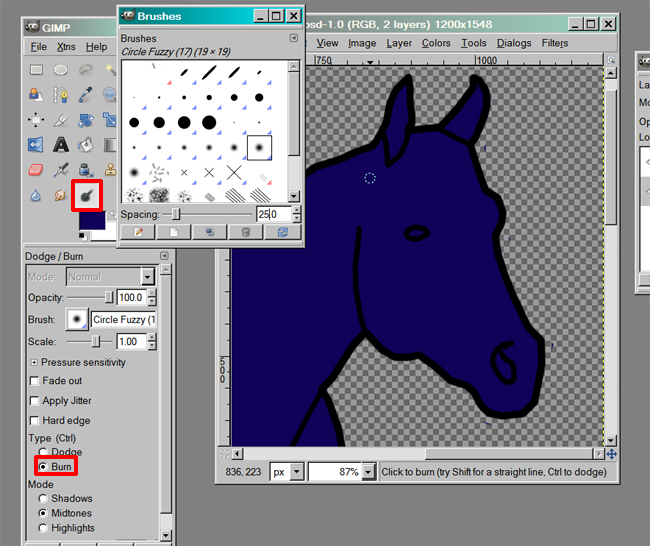
The main tool I use for shading is the Burn/Dodge tool. It’s the same tool, but you select the radio button for either Dodge or Burn. I usually use the Burn tool first on my horse, then the Dodge tool. Here I used the Circle Fuzzy 19 brush set at 25.0 spacing.
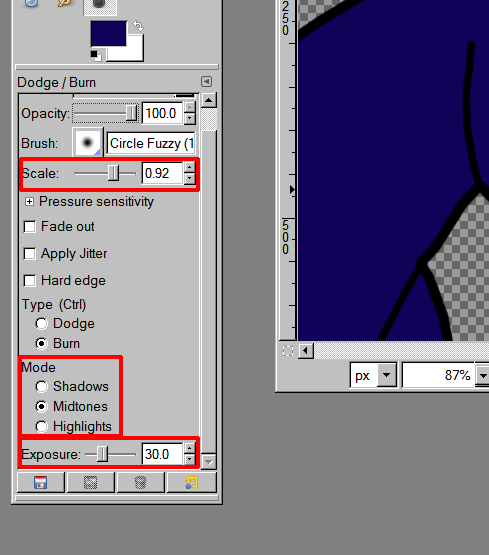
In the Dodge/Burn Dialogue you can set the scale (the size of the brush), the Mode, and the Exposure (how dark it will be with one stroke). You may want to change these options while you are working.
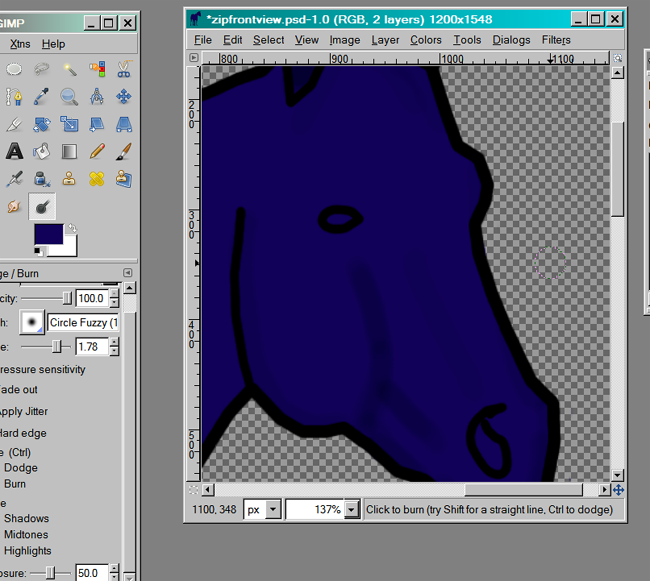
Shading the shadows I think has less to do with talent or skill, but more with how much you know of a horse’s anatomy and how the shadows should look. If you haven’t seen horses that much (like I have!), then you may want to consult several horse images so you can learn how their bodies are shaped.
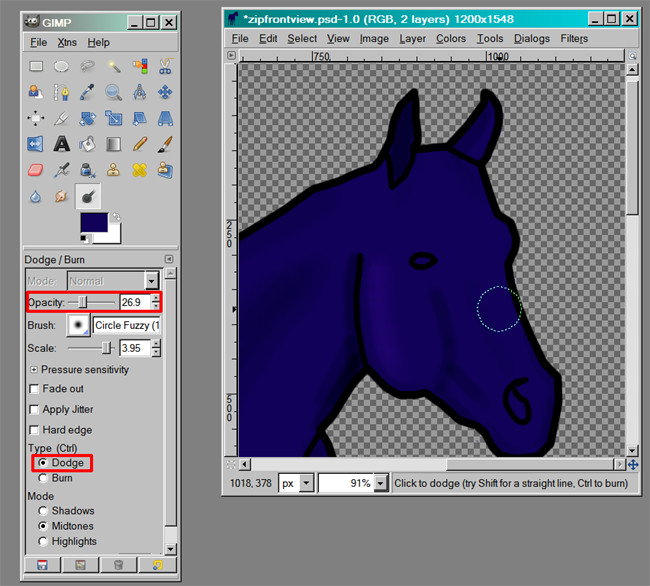
After you’re finished with the Burn Tool, go on to the Dodge Tool, which will light areas of your horse. I lowered the opacity here, and kept it at midtones. You can play around and see what looks best for you, and it may be different for different parts of the horse.
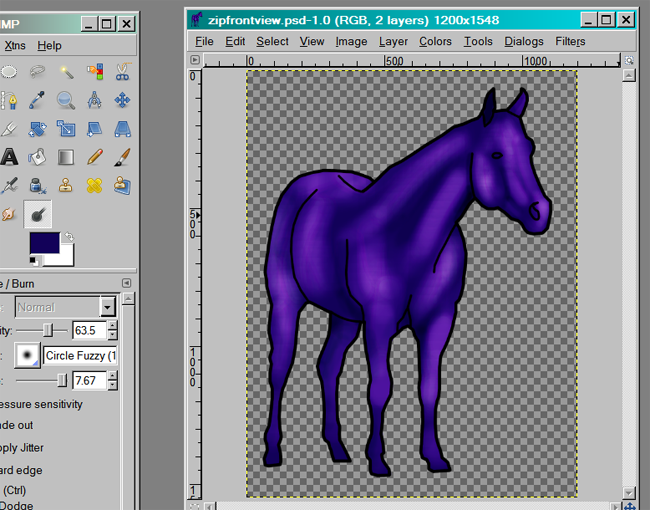
Don’t be disheartened if your first horses look like aliens. Just keep at it and you’ll get the hang of shading.
Coloring in a Base
This tutorial is designed for Windows. If you have Mac, you have to be smarter to complete this tutorial. [img src="http://www.howrse.com/media/sowcle/image/themes/default/smileys/
Your horse looks kind of flat, doesn't it? Well, it needs shading.
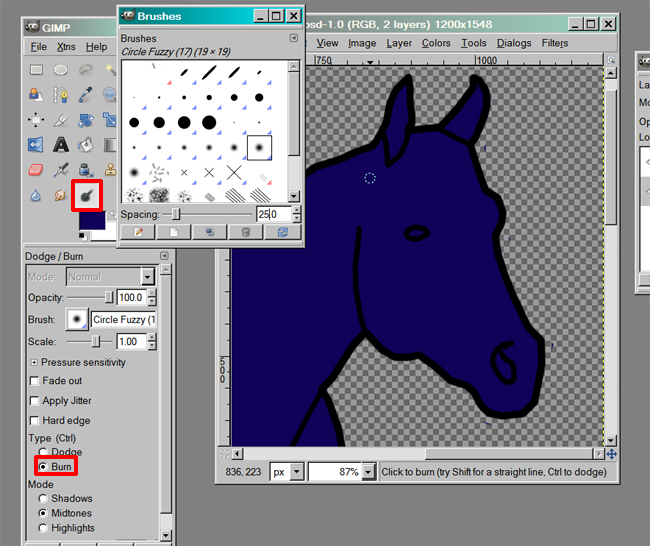
The main tool I use for shading is the Burn/Dodge tool. It’s the same tool, but you select the radio button for either Dodge or Burn. I usually use the Burn tool first on my horse, then the Dodge tool. Here I used the Circle Fuzzy 19 brush set at 25.0 spacing.
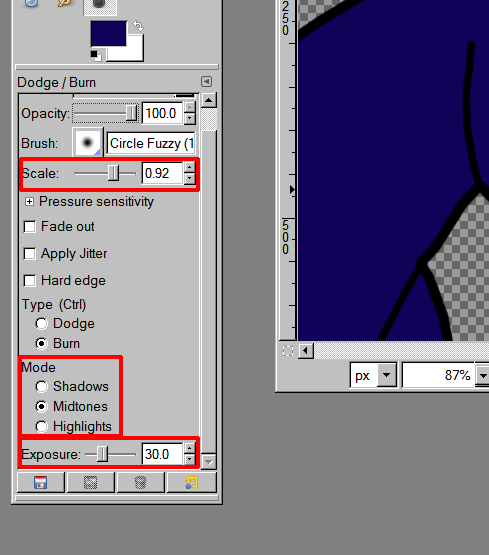
In the Dodge/Burn Dialogue you can set the scale (the size of the brush), the Mode, and the Exposure (how dark it will be with one stroke). You may want to change these options while you are working.
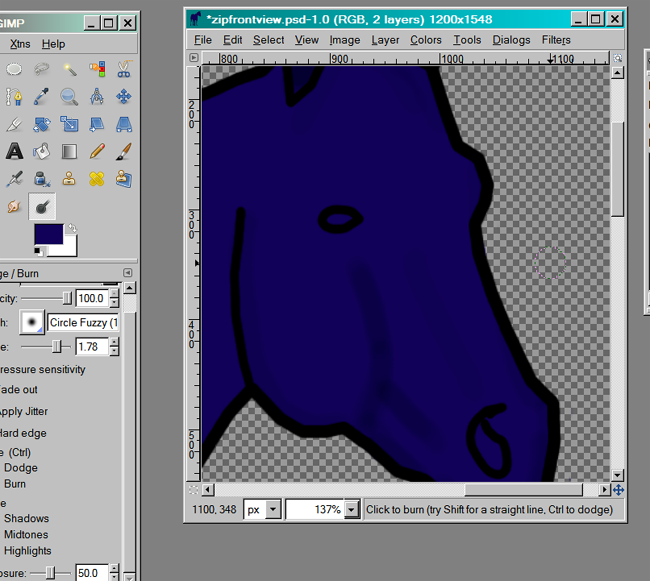
Shading the shadows I think has less to do with talent or skill, but more with how much you know of a horse’s anatomy and how the shadows should look. If you haven’t seen horses that much (like I have!), then you may want to consult several horse images so you can learn how their bodies are shaped.
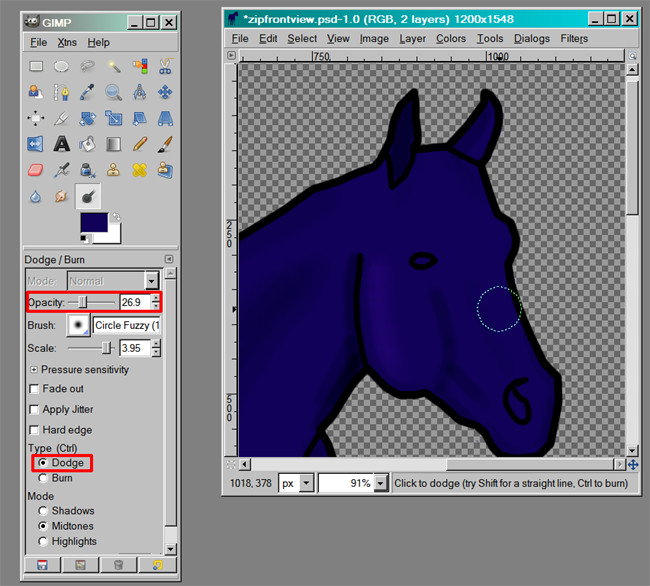
After you’re finished with the Burn Tool, go on to the Dodge Tool, which will light areas of your horse. I lowered the opacity here, and kept it at midtones. You can play around and see what looks best for you, and it may be different for different parts of the horse.
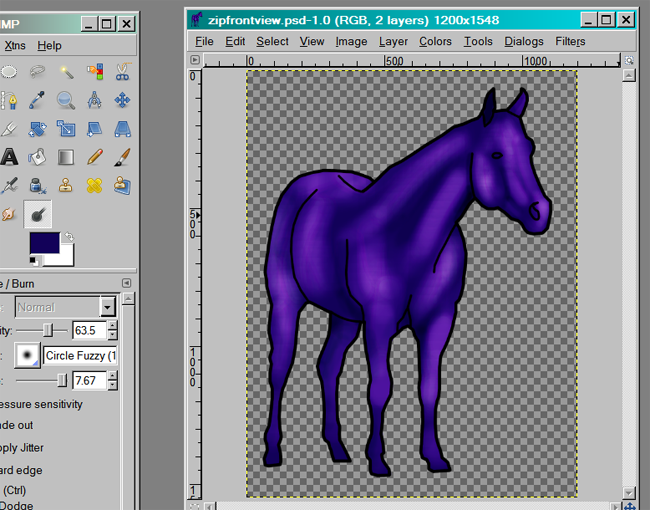
Don’t be disheartened if your first horses look like aliens. Just keep at it and you’ll get the hang of shading.
Coloring in a Base
