|
|
Post by AngelMare on Nov 26, 2008 15:22:55 GMT -7
Tutorial for GIMPThis tutorial is designed for Windows. If you have Mac, you have to be smarter to complete this tutorial. [img src="http://www.howrse.com/media/sowcle/image/themes/default/smileys/ ![]() www.howrse.com/media/sowcle/image/themes/default/smileys/(6).gif www.howrse.com/media/sowcle/image/themes/default/smileys/(6).gif"].gif[/img] Manes and tails seem to give lots of people trouble, so hopefully this will help you. I’m going to be using HorsegirlDylan’s basic method, but I’ll be adding a few more tips and “special effects” you can use. 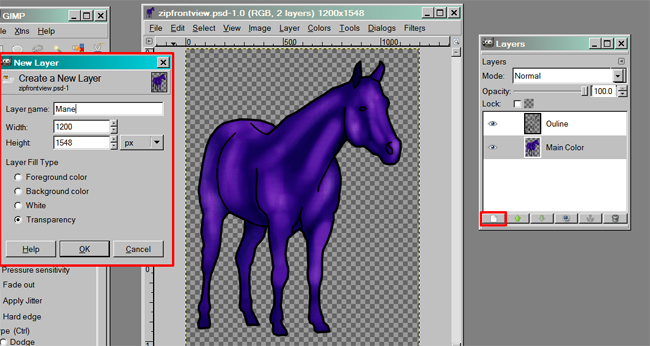 First, create a new layer called Mane that will be above all the other layers. 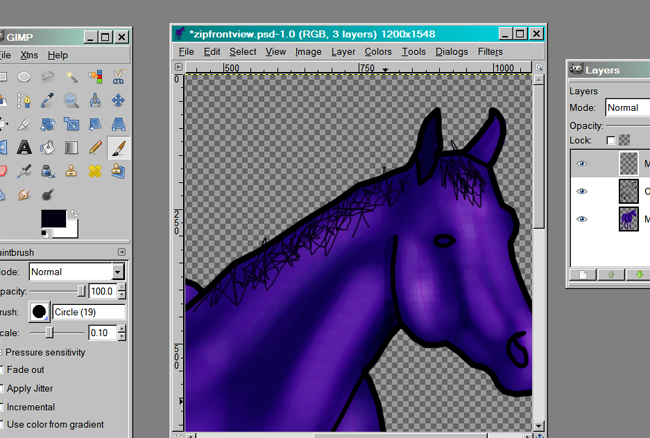 Take a nice thin brush with your choice of color (you can use as many colors as you want) and scribble, scribble, like HorsegirlDylan says. 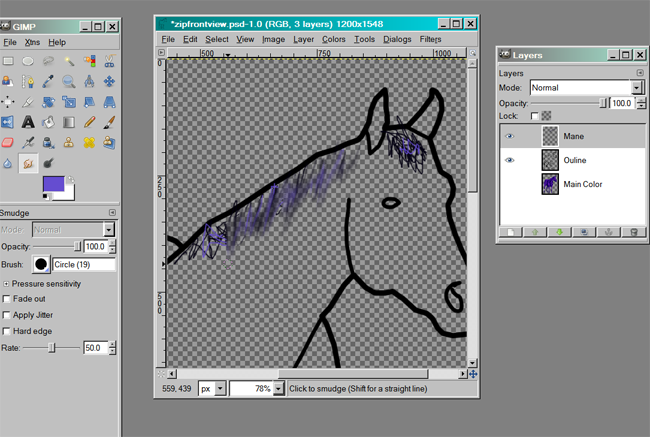 Then use the Smudge Tool to smudge in the direction of the hairs (downward). You may want to hide your Main layer so you can see what you’re doing. You may need to add more scribbling with the paintbrush, just work and see what looks best. 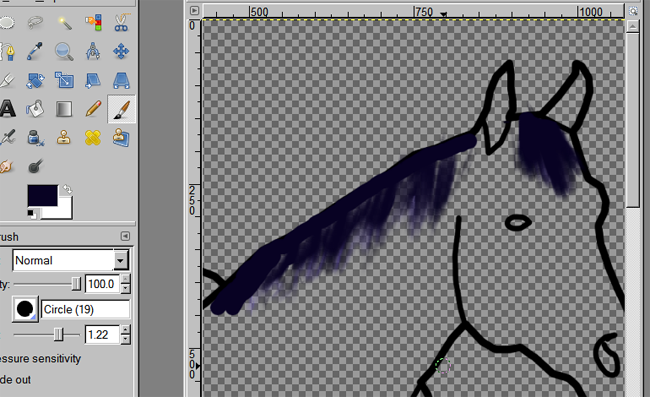 You may even want to use a thick paintbrush sometimes. And continue smudging, smudging. 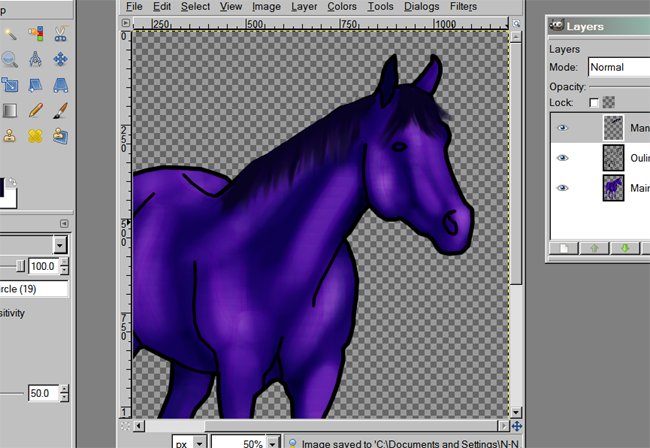 Tails work on the same principle as manes. Now let’s enhance it. 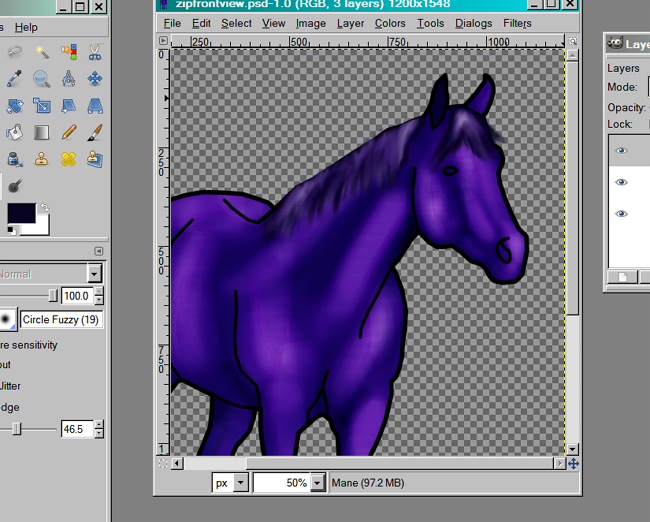 You can use the Dodge Tool to lighten the mane at certain places, and can even use the smudge tool on the Dodge Tool stroke to make it look more natural. Mane & Tail - Shading |
|