|
|
Post by AngelMare on Nov 27, 2008 8:13:56 GMT -7
Tutorial for GIMPThis tutorial is designed for Windows. If you have Mac, you have to be smarter to complete this tutorial. [img src="http://www.howrse.com/media/sowcle/image/themes/default/smileys/ ![]() www.howrse.com/media/sowcle/image/themes/default/smileys/(6).gif www.howrse.com/media/sowcle/image/themes/default/smileys/(6).gif"].gif[/img] An alicorn is a unicorn's horn. So there's a bit of trivia knowledge you may not have known. ).gif) Anyway, let's make an alicorn. 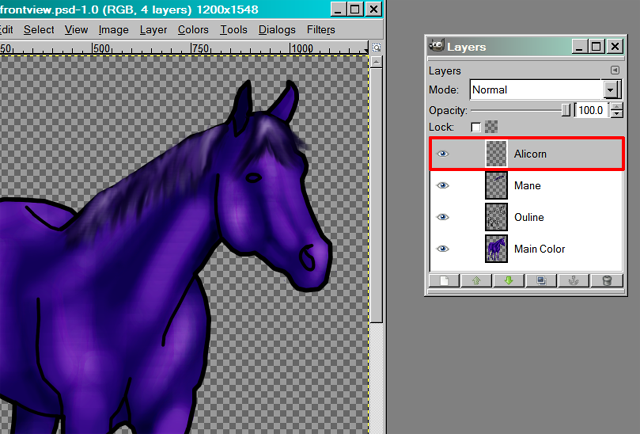 Here I created a new layer and named it Alicorn and placed it above all other layers. 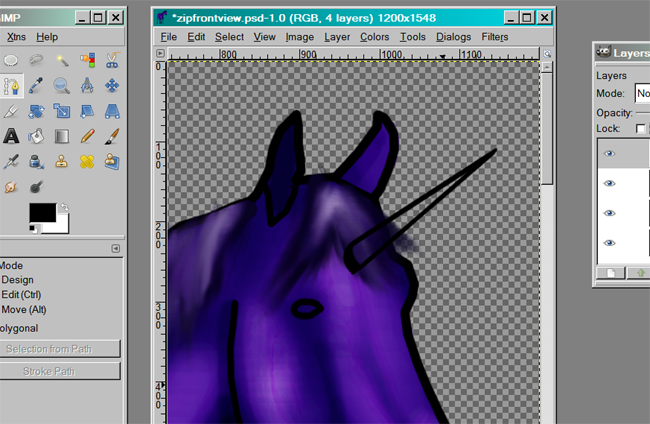 Using the Paths Tool make the outline of the horn, using the paintbrush brush of your choice, with your choice of thickness. 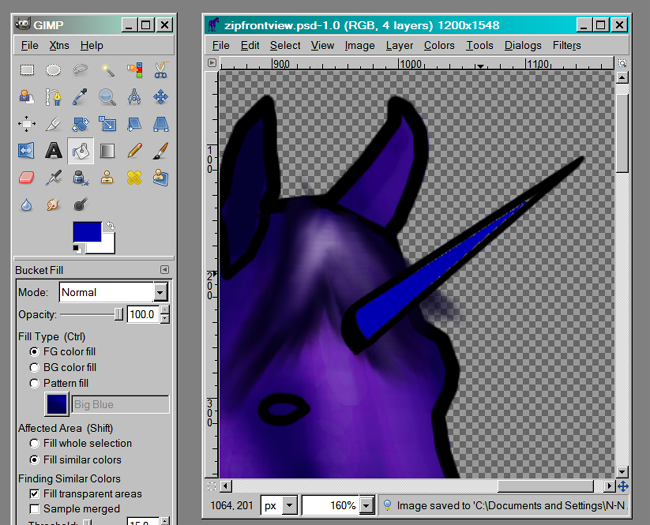 Using the Bucket Fill Tool, fill in the horn with the main color. 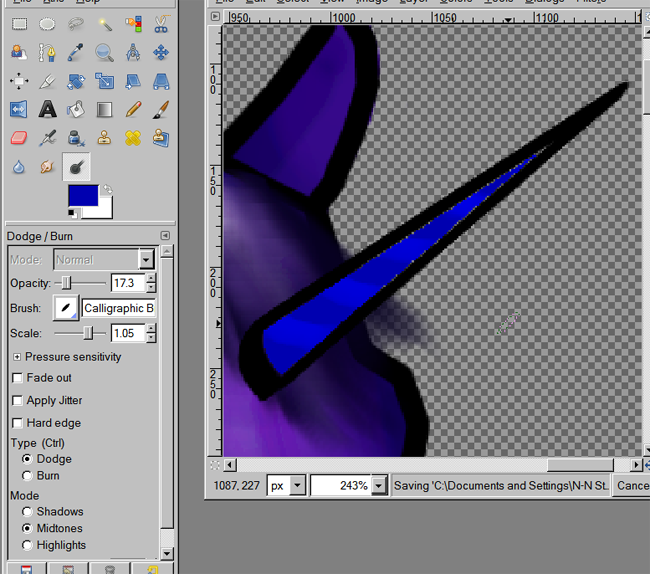 I used the Dodge Tool with a Calligraphic brush to make these lighter bands around the horn. 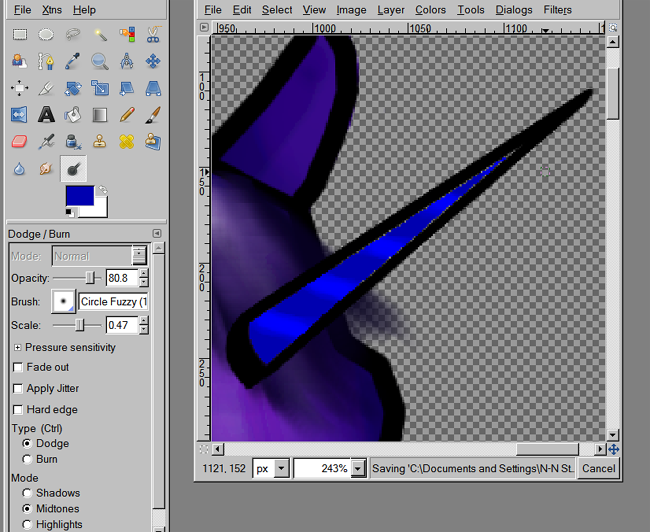 Then using a smaller but more intense Dodge Tool brush, I brought out the shine a little bit more. 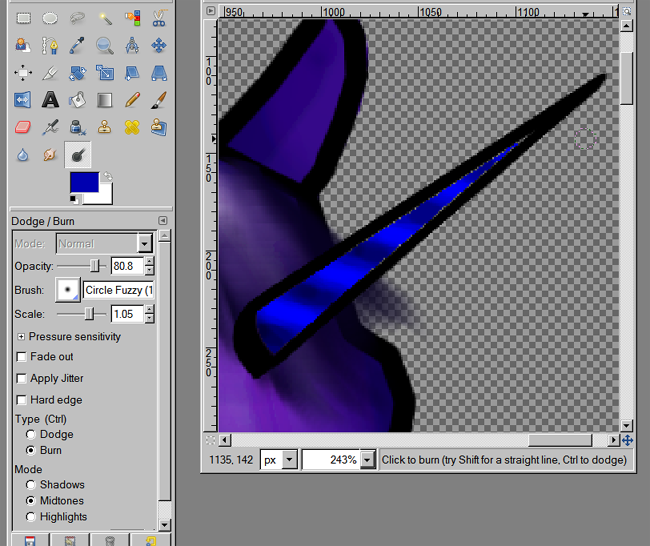 Then I used the Burn Tool in the valleys to further bring out the shine of the rings. 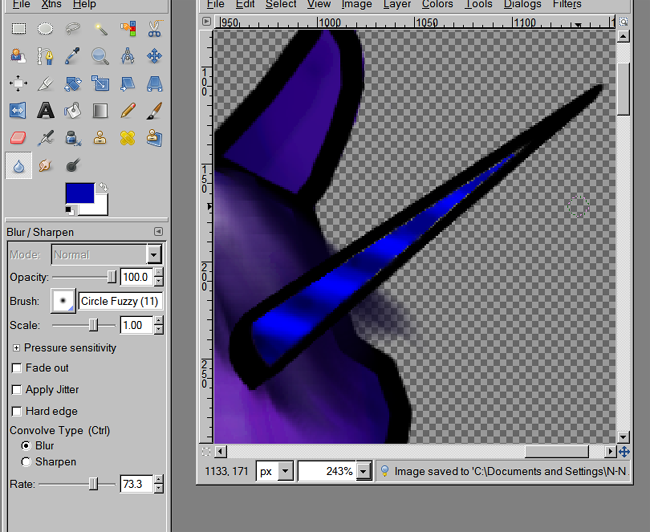 Then I used the Blur Tool to run the highlights and shadows a bit so they look more natural and consistent. 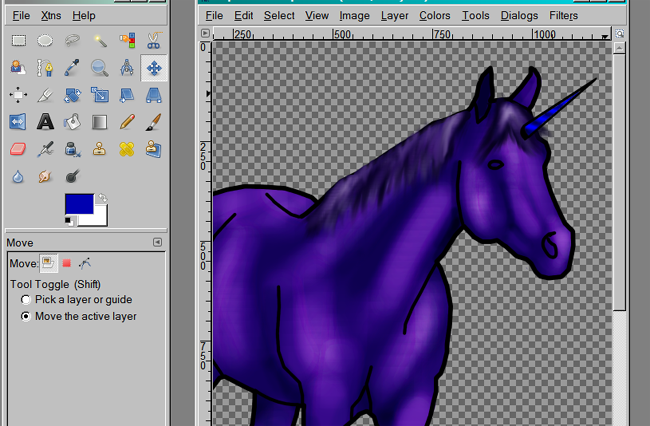 I moved it around a bit to where it looked good, and there it is! |
|